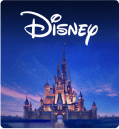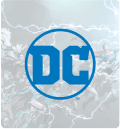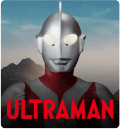Welcome
To The VeVeVerse..
Step into a new era of digital collecting! The VeVeVerse lets you showcase, customize, and interact with your VeVe collectibles in virtual, personalized, Spaces - designed by you to create the ultimate virtual showrooms.
Showcase
Your Collection In Your Way
In the physical world, your choices are limited - but here, the possibilities are endless. Design, personalize, and curate your ultimate showcase to display your VeVe collectibles in an immersive digital world where creativity knows no limits.
Create
Your Own Virtual Spaces
Why settle for one showroom? Create many! Choose from templates or create from scratch - design unique Spaces and display your VeVe collection in limitless ways.
Decorate
And Personalize Your Spaces
Enhance your Spaces with furniture, décor, and personal touches that go beyond collectibles. Add shelves, lights, plants, pedestals, walls, and much more for extra flair and personality.
Socialize
And Share With Friends
Collections are meant to be experienced! Invite fellow collectors to explore, socialize, and collaborate in the VeVeVerse. Hang out, showcase, and create unforgettable showrooms together with easy-to-use social tools.
Customize
Your Own Avatar
Design a unique avatar that reflects your personality, style, and interests. Customize many aspects - from appearance to clothing - and express yourself your way in the VeVeVerse.
Download
The VeVeVerse Now
Step inside the VeVeVerse on Windows or Mac - Simply create your VeVe account, download and install the VeVeVerse on your desktop computer, and engage in interactive and immersive experiences.
See system requirements in FAQs
Get Started
With Our Tutorials
New to the VeVeVerse? Our step-by-step tutorials make it easy to explore, customize, and connect. Follow along and unlock the full potential of your digital collecting experience!
Frequently Asked Questions
Step into a new era of digital collecting! The VeVeVerse lets you showcase, customize, and share your VeVe digital collectibles and comics in virtual, personalized, Spaces - designed by you to create the ultimate collectible showrooms.
The VeVeVerse is available on Windows and Mac, with operating systems released 2016 and onward. To experience the highest graphic quality settings, 16GB is RAM is recommended. The VeVeVerse will run on computers with less than 16GB, however, a lower graphics setting may be needed for smooth rendering.
Absolutely! The VeVeVerse’s Manage Members feature lets you invite friends to specific Spaces, allowing them to explore, interact, and even collaborate building your digital world. To participate, invited users must have a VeVe account, so be sure to invite them!
When you view a Space, it is downloaded to your computer, and load times depend on your internet speed and the complexity of the Space. On a standard internet connection, an average-sized Space typically loads within 1–3 minutes. While loading, you may experience some lag when navigating. For the best experience, we recommend allowing the Space to fully load before exploring.
We’re working hard to bring your entire VeVe collection of comics and collectibles into the VeVeVerse, with many already available. Any items not yet visible in your VeVeVerse library will be added soon.
The mobile version is in development and coming soon! It will provide an optimized experience for placing collectibles easily in a range of Spaces and social features, while the VeVeVerse desktop version offers deeper customization and creativity.
Yes! The VeVeVerse offers a free plan which is available to anyone with a VeVe account. The free plan gives access to selected features in the VeVeVerse. For those looking to unlock the full VeVeVerse experience, the premium plan grants access to all features and more VeVeVerse content - more on the premium plan coming soon!
We value your input! Use the blue ‘Feedback’ button in the web app to report issues, suggest improvements, or share your experience to help us refine the VeVeVerse.